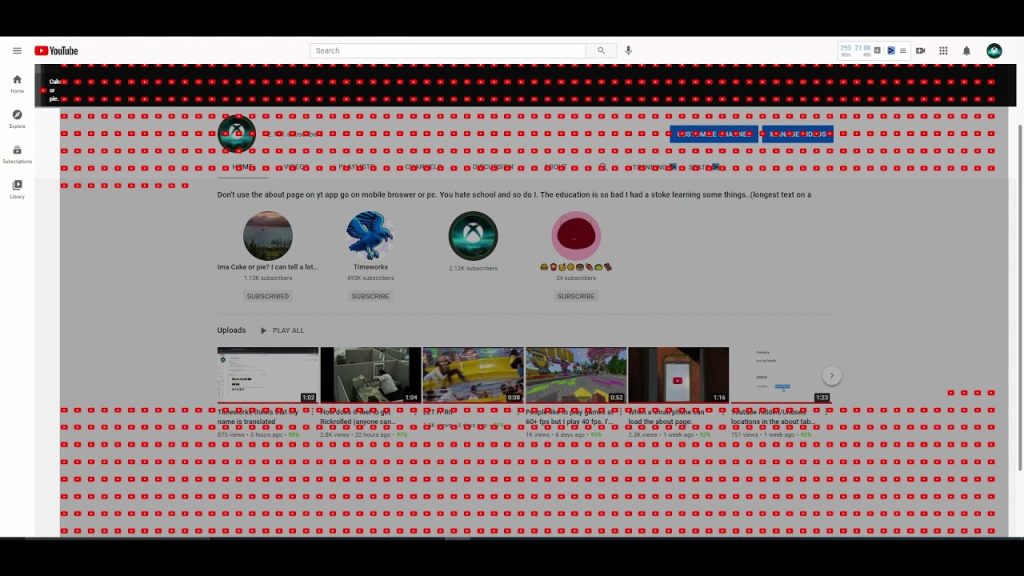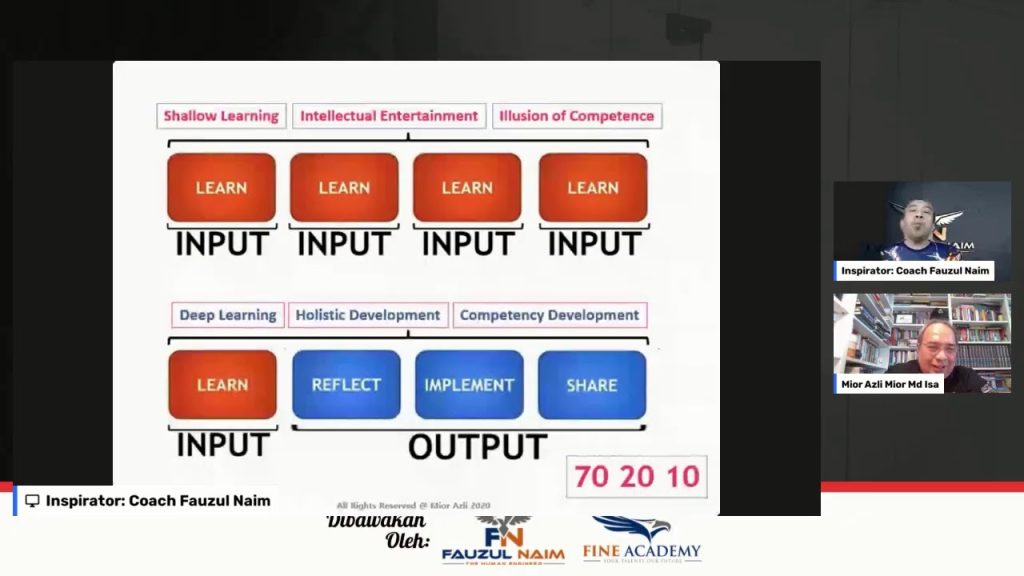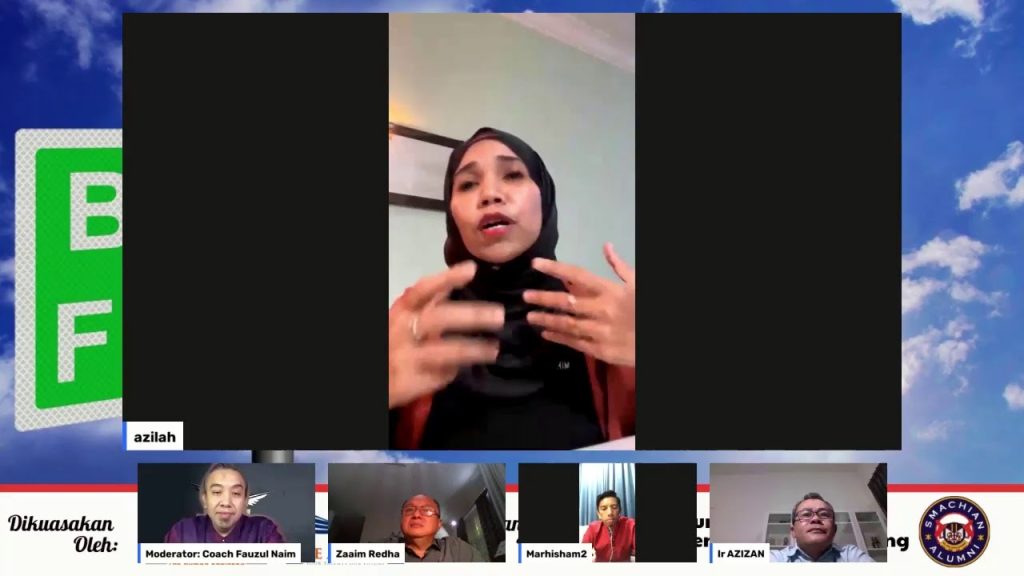BOOSTER PAGI: PERKARA KECIL BERIMPAK BESAR
Kami dengan berbesar hati menjemput Tuan dan Cikpuan untuk bersama dalam BOOSTER PAGI BERSAMA FAUZUL NAIM pada jam 8.30 pagi ini, 25 JUN 2021, JUMAAT | Topik Menarik: PERKARA KECIL BERIMPAK BESAR Jemput bersama jam 8.30 pagi ini, 25 JUN 2021, JUMAAT untuk mendengar kupas tuntas mengenai topik menarik ini bersama saya dan Puan Far […]
BOOSTER PAGI: PERKARA KECIL BERIMPAK BESAR Baca seterusnya »